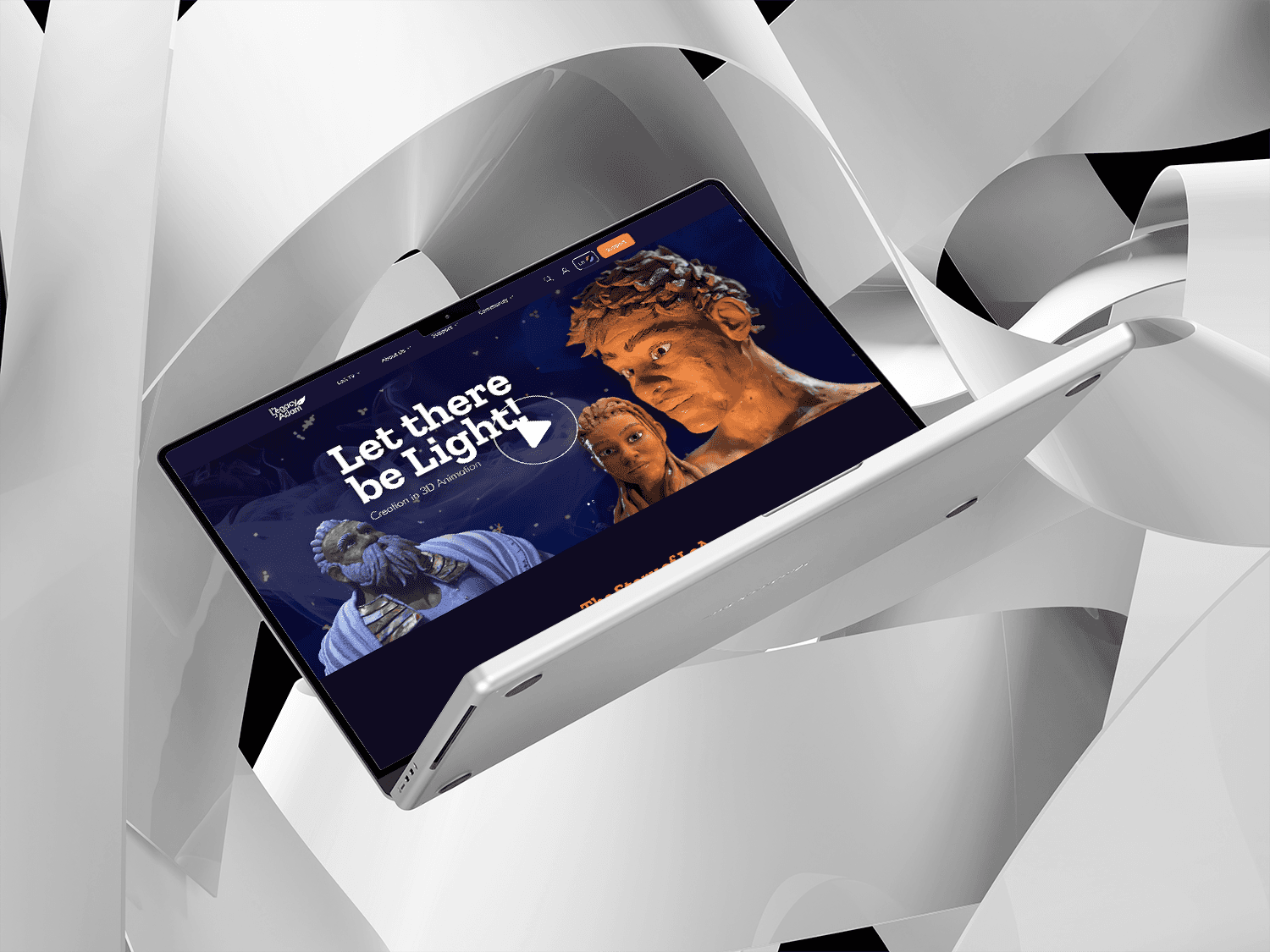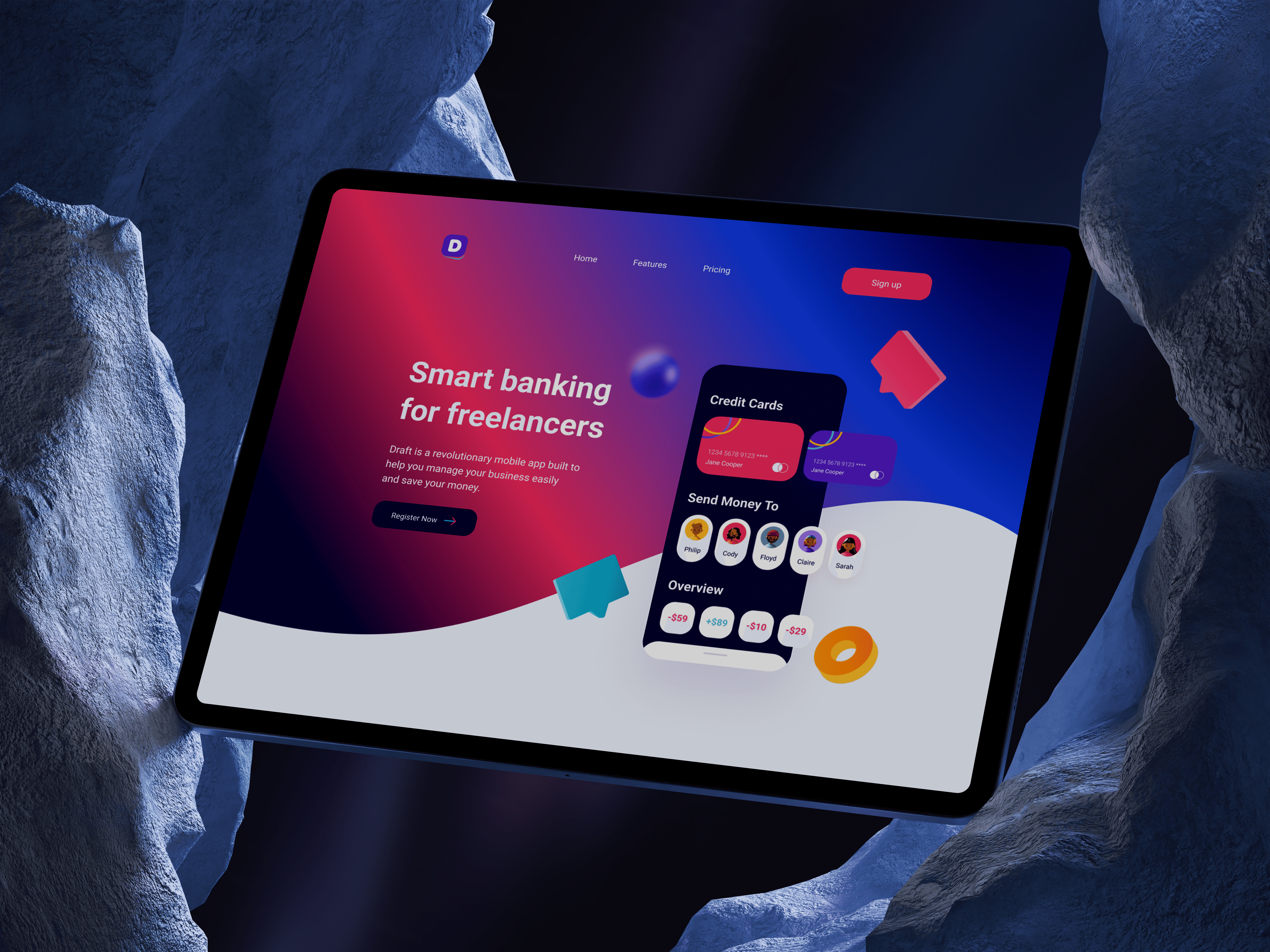
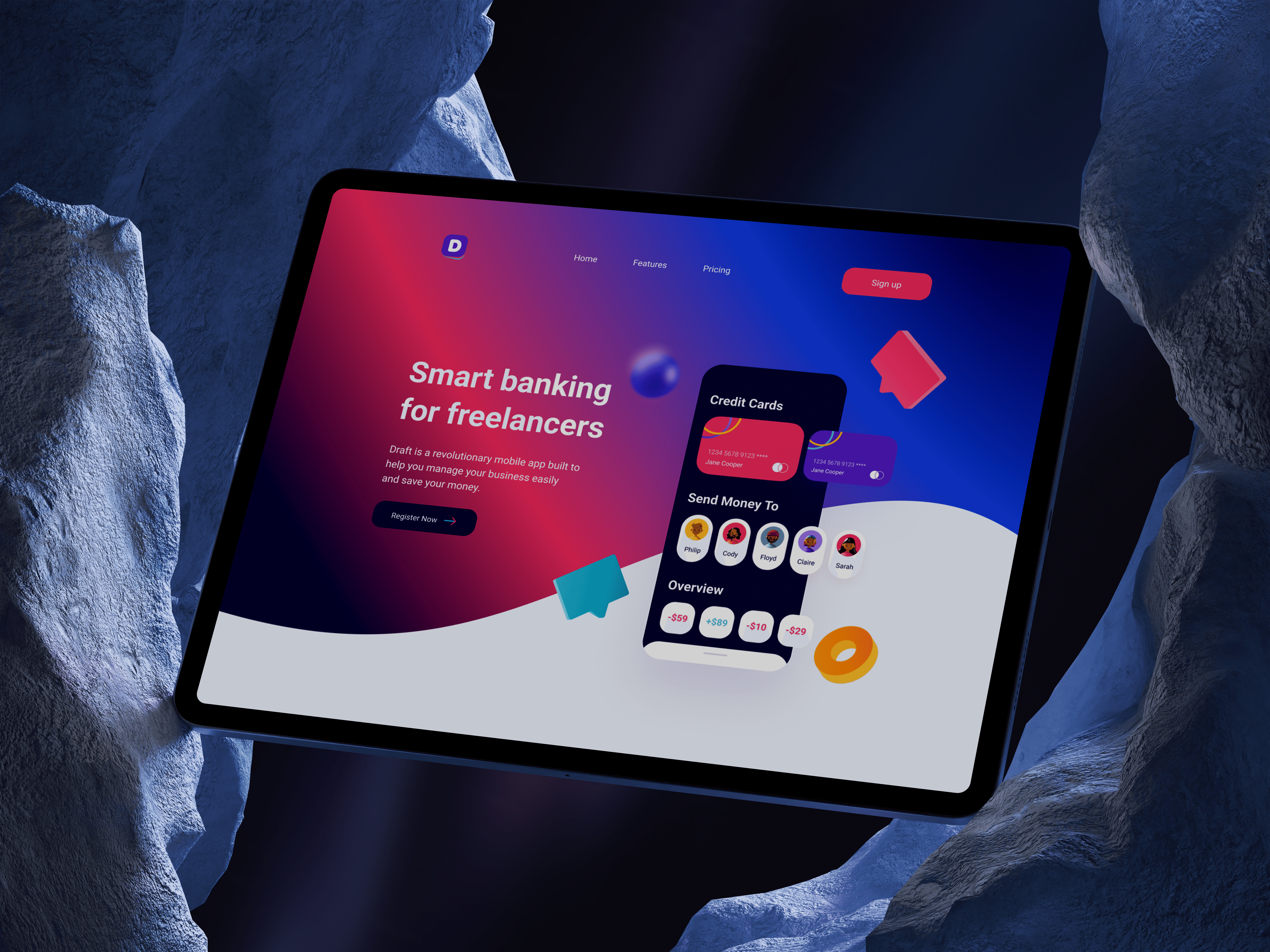
Draft
User Interface Design
Draft
User Interface Design
Project Brief
A Brief About the Brand
The Draft app is a smart banking solution tailored for freelancers to manage their financial transactions effortlessly. The app integrates essential banking features with invoicing and payment tracking, giving users full control over their finances. The project involved designing a landing page that showcases the app, targeting freelancers looking for a comprehensive financial management tool.
Project Brief
A Brief About the Brand
The Draft app is a smart banking solution tailored for freelancers to manage their financial transactions effortlessly. The app integrates essential banking features with invoicing and payment tracking, giving users full control over their finances. The project involved designing a landing page that showcases the app, targeting freelancers looking for a comprehensive financial management tool.
To design an intuitive, visually appealing landing page that effectively highlights Draft's core features. The goal was to create a seamless user experience that drives engagement and app downloads from freelancers by presenting clear, concise information and a well-structured call to action.
Project Brief
A Brief About the Brand
The Draft app is a smart banking solution tailored for freelancers to manage their financial transactions effortlessly. The app integrates essential banking features with invoicing and payment tracking, giving users full control over their finances. The project involved designing a landing page that showcases the app, targeting freelancers looking for a comprehensive financial management tool.
To design an intuitive, visually appealing landing page that effectively highlights Draft's core features. The goal was to create a seamless user experience that drives engagement and app downloads from freelancers by presenting clear, concise information and a well-structured call to action.
My Role
How did I contribute to this Project?
End-to-end design of the landing page using Figma for wireframing, high-fidelity UI design, and prototyping. Created all visual elements, including layout, typography, and color schemes, while maintaining brand consistency.
My Role
How did I contribute to this Project?
End-to-end design of the landing page using Figma for wireframing, high-fidelity UI design, and prototyping. Created all visual elements, including layout, typography, and color schemes, while maintaining brand consistency.
Project Workflow
The Stages covered in this Workflow
Project Workflow
The Stages covered in this Workflow


Step
01
Research & Inspiration
Competitor Analysis: Studied landing pages from competing banking and fintech apps to identify trends, strengths, and weaknesses. Focused on layouts that effectively presented features while maintaining user engagement. User-Centered Design: Focused on understanding freelancers’ pain points related to financial management, such as managing invoices, tracking transactions, and managing multiple currencies. This guided the design to ensure relevance and usability.
Step
01
Research & Inspiration
Competitor Analysis: Studied landing pages from competing banking and fintech apps to identify trends, strengths, and weaknesses. Focused on layouts that effectively presented features while maintaining user engagement. User-Centered Design: Focused on understanding freelancers’ pain points related to financial management, such as managing invoices, tracking transactions, and managing multiple currencies. This guided the design to ensure relevance and usability.
Step
02
Wireframing & Layout Design
Low-Fidelity Wireframes: Created basic wireframes using Figma to establish the structure of the landing page. This included sections for feature highlights, user testimonials, and calls to action. Information Hierarchy: Defined a logical flow of information, ensuring key features and benefits of the app were easy to find and comprehend. The wireframes prioritized elements that would drive user engagement, such as the app’s unique features and its value proposition for freelancers. Responsive Design: Ensured wireframes were responsive, adaptable for both mobile and desktop views to provide an optimal experience across devices.
Step
02
Wireframing & Layout Design
Low-Fidelity Wireframes: Created basic wireframes using Figma to establish the structure of the landing page. This included sections for feature highlights, user testimonials, and calls to action. Information Hierarchy: Defined a logical flow of information, ensuring key features and benefits of the app were easy to find and comprehend. The wireframes prioritized elements that would drive user engagement, such as the app’s unique features and its value proposition for freelancers. Responsive Design: Ensured wireframes were responsive, adaptable for both mobile and desktop views to provide an optimal experience across devices.
Step
03
High-Fidelity UI Design
Visual Aesthetic & Branding: Developed a modern, visually appealing design that aligned with the Draft app’s branding. The UI design emphasized readability, using a clean color palette, clear typography, and iconography to ensure a professional look. Key Visual Elements: Hero Section: Highlighted the app’s benefits with a bold header, product screenshots, and a download button. Feature Sections: Visualized app features using icons and detailed descriptions to showcase the app’s functionality, such as invoicing, credit card management, and multilingual support. Engaging Call-to-Actions: Strategically placed action buttons, such as “Download Now” and “Learn More,” to guide users toward app downloads and exploration.
Step
03
High-Fidelity UI Design
Visual Aesthetic & Branding: Developed a modern, visually appealing design that aligned with the Draft app’s branding. The UI design emphasized readability, using a clean color palette, clear typography, and iconography to ensure a professional look. Key Visual Elements: Hero Section: Highlighted the app’s benefits with a bold header, product screenshots, and a download button. Feature Sections: Visualized app features using icons and detailed descriptions to showcase the app’s functionality, such as invoicing, credit card management, and multilingual support. Engaging Call-to-Actions: Strategically placed action buttons, such as “Download Now” and “Learn More,” to guide users toward app downloads and exploration.


Step
04
Website Design Delivery
The actual design of the website mentioned above is delivered to the client
Step
04
Website Design Delivery
The actual design of the website mentioned above is delivered to the client
My Role
How did I contribute to this Project?
End-to-end design of the landing page using Figma for wireframing, high-fidelity UI design, and prototyping. Created all visual elements, including layout, typography, and color schemes, while maintaining brand consistency.
Project Workflow
The Stages covered in this Workflow

Step
01
Research & Inspiration
Competitor Analysis: Studied landing pages from competing banking and fintech apps to identify trends, strengths, and weaknesses. Focused on layouts that effectively presented features while maintaining user engagement. User-Centered Design: Focused on understanding freelancers’ pain points related to financial management, such as managing invoices, tracking transactions, and managing multiple currencies. This guided the design to ensure relevance and usability.
Step
02
Wireframing & Layout Design
Low-Fidelity Wireframes: Created basic wireframes using Figma to establish the structure of the landing page. This included sections for feature highlights, user testimonials, and calls to action. Information Hierarchy: Defined a logical flow of information, ensuring key features and benefits of the app were easy to find and comprehend. The wireframes prioritized elements that would drive user engagement, such as the app’s unique features and its value proposition for freelancers. Responsive Design: Ensured wireframes were responsive, adaptable for both mobile and desktop views to provide an optimal experience across devices.
Step
03
High-Fidelity UI Design
Visual Aesthetic & Branding: Developed a modern, visually appealing design that aligned with the Draft app’s branding. The UI design emphasized readability, using a clean color palette, clear typography, and iconography to ensure a professional look. Key Visual Elements: Hero Section: Highlighted the app’s benefits with a bold header, product screenshots, and a download button. Feature Sections: Visualized app features using icons and detailed descriptions to showcase the app’s functionality, such as invoicing, credit card management, and multilingual support. Engaging Call-to-Actions: Strategically placed action buttons, such as “Download Now” and “Learn More,” to guide users toward app downloads and exploration.

Step
04
Website Design Delivery
The actual design of the website mentioned above is delivered to the client